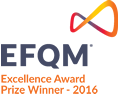You automatically become a member of the library for the duration of your course at the college. Your student or staff card doubles up as your library card. Make sure you have your card with you when borrowing any items from the library. We cannot issue you with items unless you have your card with you. Sometimes you will also need it to access the library so make sure you have it with you at all times.
Students can borrow a maximum of twenty items at a time. You can borrow items from both City Campus and Riverside Campus libraries.
Most items can be borrowed for either a one week or four week period (dependent on loan type).
You have the option of using our self-service machines to borrow items, or you can borrow items at any one of the service points throughout the library.
Renewing items
Items can be renewed three times, either online via your library account, over the phone, or in person. If you wish to renew the item a fourth time you must bring it into one of our libraries to do so.
Reserving items / Click & Collect
You can reserve items that are currently out on loan to another library user – this is known as ‘placing a hold’ on an item. To place a hold on an item,
• Log into your library account
• Search for the item and check its status is Checked out
• Click Place hold at the top right-hand corner
• Select which campus you wish to pick up the item
You will then be notified by email when your item is ready to be picked up
Returning items
You can return items to both the City Campus and Riverside Campus libraries.
You have the option of using our self-service machines to return books, or you can return books at any one of the service points throughout the library.
Laptops in the library
Both campus libraries have laptops available to borrow. These laptops are for use in the library only. You can borrow a laptop at City Campus Library on Level 3 using the self-issue cabinets or at the service point at Riverside Campus Library using your student card.