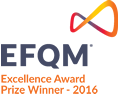City of Glasgow College libraries offers free access to thousands of resources to help you successfully complete your studies during your time at the college. We offer a multitude of different types of resources - not just books! You can of course come into the library and browse, however, if you’re looking for something more specific or are studying from home, then the discovery search and library website are the best places to look for resources to help you with your studies.
Library Search
Finding resources on the library shelves
If your item is a print item, you will need to find it on the library shelves. Most books and resources in the library have a shelf number, to help you find them. Shelf numbers run from 000 to 999 and organise books by subject.
For quick reference, here is where you can locate a shelf number within the library at a glance:
| City Campus Library | Riverside Campus Library | |
| Shelf number | ||
| 000-639 | Level 4 | Level 1 |
| 640-999 | Level 5 | Level 1 |
Shelf numbers are normally followed by the first three letters of the author's surname. So, for instance, Practical Cookery by David Foskett has the shelf number 641.5 FOS. If we match up the shelf number to the table above, we can see that books at 641.5 will be held on Level 5 (if the item is held at City campus).
At the end of each bookshelf there are also signs listing the subjects and shelf numbers of books in that row to guide you in the right direction.
Our friendly staff are here to help
If all else fails and you can’t find what you’re looking for – ask a member of staff! Staff can help guide you to suitable resources and possibly introduce you to some new resources you may not have previously considered. Our knowledgeable staff know our collections inside-out, so please do not hesitate to ask if you can’t find what you’re looking for. You can contact staff at the service points within the library or email us at: library@cityofglasgowcollege.ac.uk
City of Glasgow College libraries offers free access to thousands of resources to help you successfully complete your studies during your time at the college – and they’re not all books!
Searching the library catalogue is very simple – essentially it’s a dedicated search engine for library content!
Searching for books on the catalogue
You can specify your search by selecting Title, Author, etc, as well as specify whether you’d like to find a resource in the City Campus Library, Riverside Library, or Digital Library. After making your search, you can also tailor the results further by editing the date range or making other selections.
Once you’ve found a suitable resource, you can see in the Holdings area whether it is a print or a digital resource. If it is a print resource, the current location and shelf mark will help you find the resource within the library. If it is a digital resource, a link will be provided. For most of our digital resources, you will need to sign in for access using your college username and password.